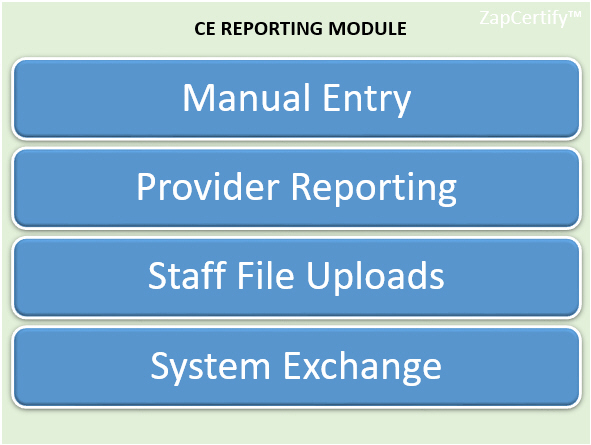Used For
|
|
Data-entry
|
|
Validation
|
|
Provider UploadThis interface allows approved provider to report CE attendance by manual entry or CSV files
|
|
Staff batch UploadStaff can also use the CE batch upload interface to bulk-add CEs on behalf of individuals & providers
|
|
CE ExchangeIntegrate with other systems using Web services to import or export CE activity
|
|
Delete from hereThe application module includes a powerful rule-engine to handle any type of fee and discount policies
|
|
Review & AuditSubmitted apps can be assigned, reviewed, followed-up, audited, and approved or denied
|
|
Status & Date TrackingThe application module can automatically compute status and set dates based on information received and time elapsed
|
|
DashboardOpen/pending applications are summarized on the admin dashboard by their type and current status
Staff can also locate an application by applicant, app id and app queues |
|
NotificationsAutomatic e-notifications and reminders can be configured based on date and status changes
|
|
FulfillmentApproved applications can be auto-fulfilled based on rules and policies
|
|
ReportsApplication and payment data can be queried, grouped, and exported
|
|